Sleep Notes Analysis allows you to compare the average data of sleep records in which the specified note is added to the average data of other sleep logs. For example, the data can show differences in sleep due to one's own actions, measures and environment, such as how one's sleep differs on days when one drinks alcohol and on days when one does not drink alcohol. Sleep Notes Analysis is only available in Premium version, but you can try it for 60 days free trial from the start of using "JUKUSUI".
Caution
Sleep Notes Analysis is not available when there is no note in the sleep log.Target Data
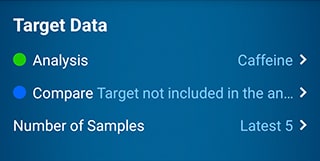
Analysis
Select a note for analysis. When you select a note, the sleep log to which the note is added becomes the target for analysis.
When you tap a note added in the sleep log to open the analysis screen, the note is automatically set to the analysis side.
Comparison
Select a sleep log for comparison from the following three patterns.
- Other notes
- [Target not included in the analysis] … Sleep logs other than the one to be analyzed, regardless of whether there is a note or not.
- [No notes]… Sleep logs without notes.
Number of Samples
Set the number of sleep logs (number of samples) to be extracted for each of "Analysis" and "Comparison".
For example, in the "Latest 5" case, up to 5 sleep logs are extracted from the most recent one on both the analysis and comparison sides, and the average value of each is calculated and compared. If the number of sleep logs extracted is less than 5 for either the analysis or comparison side, the number of sleep logs will be different for the analysis and comparison sides.
Analysis
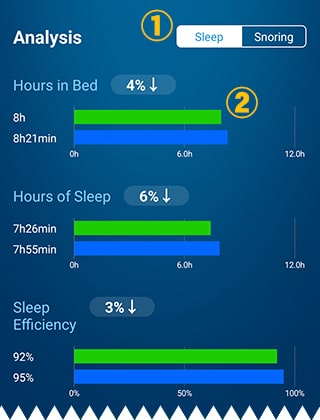
① [Sleep / Snoring] Tab
Select whether to display comparisons of sleep-related data or snoring-related data.
② Analysis Results
The top line of each graph shows the data for the analysis and the bottom line shows the data for the comparison.
The percentage value to the right of the item name represents the difference between the analyzed side and the comparison side. Please note that this is calculated by setting the value of the comparison side as 100%, so it is not simply the difference between the values of the comparison side and the analysis side for data originally expressed as a percentage, such as sleep efficiency and snoring rate.
When [Sleep] is selected in the tab, the data on the analysis side and the comparison side are compared for each of the following elements: "Hours in Bed," "Hours of Sleep," "Sleep Efficiency ," "Sleep Onset Latency," and "Hours of Wakefulness".
When [Snoring] is selected in the tab, the data on the analysis side and the comparison side will be compared with each element: "Hours of Snoring (total)," "Hours of Snoring (loud)," "Hours of Snoring (medium)," "Hours of Snoring (quiet)," "Snoring rate," and "Loudest Volume".
