※This page is the user manual for versions 5.2.x and older. Users of the latest version of JUKUSUI, please see here.
On this screen, you can download the alarm sound from the download library and set it as the alarm sound.
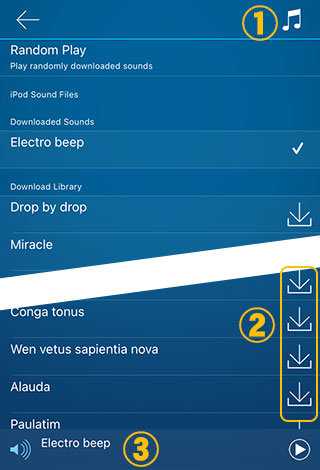
① Import iPod Sound Files
Tapping on ① opens the iPod sound page and you can import your iPod sound as an alarm sound from this page. The imported iPod sound will appear in the “iPod Sound Files” list. Streaming music cannot be set as an alarm sound.
Random Play
When you tap on “Random Play”, a check mark will appear and an alarm sound will be randomly selected from Downloaded Sounds. The iPod sounds are not subject to random playback.
iPod Sound Files
This is the list of imported iPod sounds. When you tap on the imported sound title, a check mark will appear and the sound will be set as the alarm sound.
If you would like to delete the imported sound, swipe left on the sound and remove it from the list. If you delete it, it will return to its state before the import.
Downloaded Sounds
This is the list of sounds downloaded from the download library. When you tap on the downloaded sound title, a check mark will appear and the sound will be set as the alarm sound. The figure above shows the status where “Electro beep” is set as the alarm sound.
If you would like to delete the downloaded sound, swipe left on the sound and remove it from the list. If you delete it, it will return to its state before the download.
Download Library
This is the list of sounds you can download. You can listen the sample music by tapping on the sound title. By tapping on ②, you can proceed to download it. When download is finished, the sound will be added to the “Downloaded Sounds” list.
If there is a word “Free” or “Gift” on the sound title, you can download it for free. Other paid sounds are available for free when you purchase JUKUSUI Premium.
③ Player
By tapping on the sound title shown on the “iPod Sound Files”, “Downloaded Sounds” and “Download Library” lists, the sound will be played. The sound being played is shown on the player at the bottom of the screen. You can control playback and stop with the icon on the right of the player.
If there is a phrase "Unable to load the sound data" on the sound title, the sound is not available as an alarm sound. In this case, see below.
◆ When “Unable to load the sound data” is shown in the “iPod Sound Files” list:
A)The sound may have been purchased but not downloaded. Once the sound is downloaded to the device, it can be used as an alarm sound.
B)It could be streaming music or sound with copyright protection. These sounds are not available as alarm sounds due to the technical issues.
◆ When “Unable to load the sound data” is shown in the “Downloaded Sound” list:
The sound file is damaged, or somehow the app is no longer linked to the sound file. Delete it from the “Downloaded Sound” list and download the sound again.
