To cancel your subscription on iPhone:
Note: These are the steps to cancel the JUKUSUI Premium subscription in iOS 15.5 for the iPhone. In other version, the steps to cancel the subscription are different. If you have questions or need further assistance, contact Apple.
| Step 1 | Tap the "App Store" app on the home screen on iPhone to open the App Store. 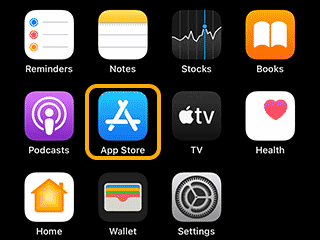 |
|---|---|
| Step 2 | Tap the account icon at the top right of the screen to open your account.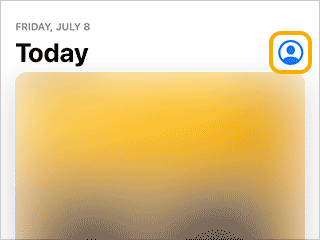 |
| Step 3 | Check if you're signed in to the correct Apple ID and tap “Subscriptions”. If you’re signed in to the incorrect Apple ID, tap on the Apple ID and select the same Apple ID when you purchased JUKUSUI Premium.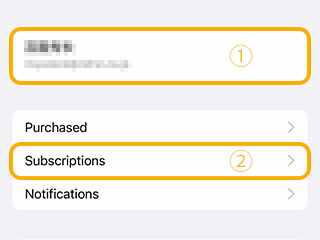 |
| Step 4 | Find and tap JUKUSUI in your ACTIVE subscription listing. If you subscribe JUKUSUI Premium only, step 4 will be skipped and the screen of step 5 will be shown. 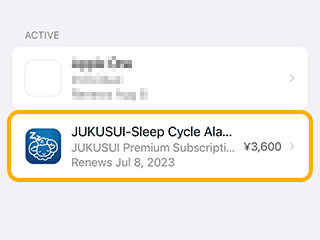 |
| Step 5 | Tap “Cancel Subscription” at the bottom of the screen.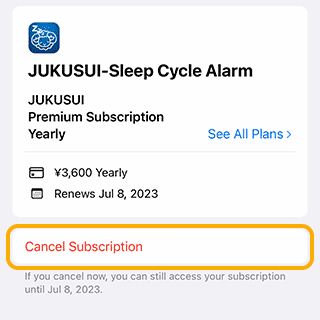 |
| Step 6 | Your subscription has been canceled. Remember that you can still use your subscription or free trial until the current subscription period ends. The expired date will be shown on the screen.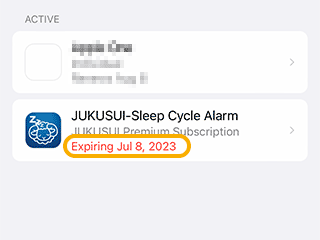 |
Still having trouble?
・You cannot find “Subscriptions” on step 3.
・You cannot find “JUKUSUI” on step 4 and step 5.
If you are facing the issues above, it means you’ve already triggered the cancelation or you have not signed in to the same Apple ID when you purchased JUKUSUI Premium. If you forgot your Apple ID, check this article.
If you need further assistance, see here.
Important Notes
JUKUSUI Premium will be renewed around the same time as you purchased the subscription. You can find your renewal date on the subscription page, but the renewal time is not 11:59 p.m. on the last date of the effective period. If you want to cancel JUKUSUI Premium, make sure to submit your cancellation request at least 24 hours before your renewal date.
