The Analysis Screen shows analytical results, focusing on "Sleep Debt" based on the past 30 days of your sleep and provides you with a few general tips. We hope you will use this screen as a clue to help you know if you are not getting enough sleep and to improve your sleep.
This page is available for JUKUSUI Premium subscribers, but you can use it for a 60-day free trial from the date when you start using this app.
What is "Sleep Debt"?
Sleep Debt is a concept proposed by Prof. William C. Dement at Stanford University. This is the accumulated amount of sleep loss from insufficient sleep. Generally, the more sleep debt you have, if the state of insufficient sleep continues, the higher the risk of lifestyle-related diseases.
The app suggests the best hours in bed for you. When the amount of hours in bed you actually get is shorter than what you should get, the app judges you are sleep deprived and increases sleep debt. If insufficient sleep continues, sleep debt will continue to increase (up to 30 days).
When you are in your bed longer than the best hours, your sleep debt will decrease as you have paid off your sleep debt. However, sleep debt will not be a negative figure in this app because sleep cannot be recovered.
Important Notes
- The analysis screen will not be available when you don't have enough sleep data for analysis.
- This feature is useful for those who generally have a consistent sleep rhythm. If your sleep rhythm varies significantly because you work in shifts or if you practice segmented sleep (a couple of sleep logs per day), you may not get the appropriate results.
- All results are calculated based on our algorithmic prediction, and these are not diagnostic results from specialist doctors. If you are worried about your sleep, you should consult your doctor.
Sleep Debt
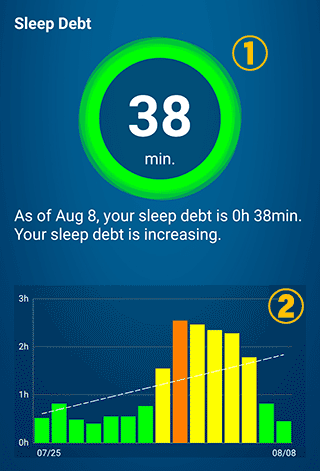
① Current Sleep Debt
The chart shows the latest amount of sleep debt (mins) based on the sleep data for the past 30 days.
② Sleep Debt Graph
The graph shows the transition in sleep debt for the past 15 days from now (a half of the period are shown here). The dashed line graph indicates if sleep debt has been increasing or decreasing for the past 15 days.
The color meanings for the ring ① and the graph are listed below.
Green: Sleep debt is under 60 min. You can pay it off within 2 days by extending your hours in bed by 30 min.
Yellow: Sleep debt is 60-150 min. If you extend your hours in bed by 30 min, it'll take 2-5 days to pay it off.
Orange: Sleep debt is 150-300 min. If you extend your hours in bed by 30 min, it'll take 5-10 days to pay it off.
Red: Sleep debt is over 300 min. It'll take 10 days or more to pay it off if you extend your hours in bed by 30 min.
Total hours of sleep deprivation in the past 30 days
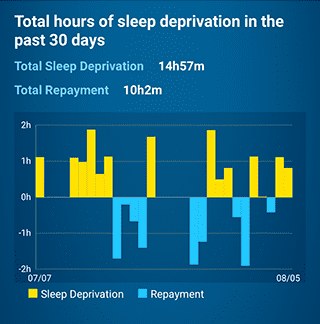
Total Sleep Deprivation
This is the total hours of insufficient sleep for the past 30 days detected by the app.
Total Repayment
This is the total hours of sleep debt you paid off for the past 30 days.
Graph
The graph shows that, for the past 30 days, the hours of insufficient sleep detected (■) and the hours of sleep debt you paid off (■). The transparent light blue (■) indicates the extra hours you paid off. JUKUSUI doesn't take into account the extra hours you paid off because sleep debt will not be a negative figure in this app.
Suggested plans for paying off your sleep debt
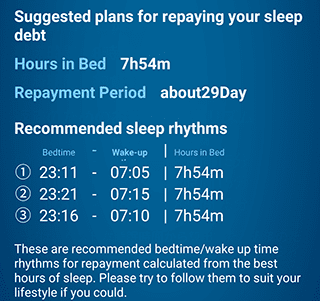
When you have sleep debt, we will suggest some plans to pay it off. These plans will not be shown when your sleep debt is zero.
Best Sleep Rhythm
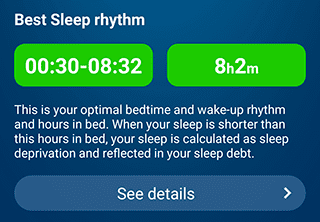
The left side of the green box suggests the optimal bedtime and wake-up rhythm and the right side indicates the optimal hours in bed.
By tapping See details at the bottom of the screen, you can edit the best sleep rhythm and check other results.For more information, check here.
The best sleep rhythm is automatically predicted based on the feeling on awakening you've added to the sleep log. If you added it after completing the log, depending on the data, JUKUSUI will update the best times to go to bed and wake up. The result of sleep debt will also be updated.
This process will also be affected when you change your previous feelings on awakening. Please be careful to change the past sleep logs, since this may significantly change your sleep debt results.
However, remember that the best sleep rhythm can also be manually adjusted. For details, check here.
Important Notes
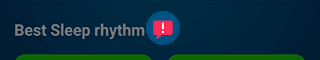
When an alert icon is shown on the right of the best sleep rhythm headline, it indicates that the app's predictions are probably not appropriate. When this icon is shown, tap the [See details] button and manually adjust the best sleep rhythm.
