STEP 1 : SET THE ALARM FOR YOUR WAKE-UP TIME
Check here to learn about Alarm settings.
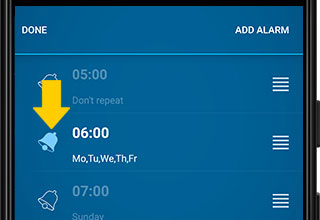
STEP 2 : TAP THE "BEDTIME" BUTTON
JUKUSUI will start tracking your sleep. Refrain from using other apps after tapping the Bedtime button.

STEP 3 : PLACE YOUR PHONE & GO TO SLEEP
Place your smartphone next to your pillow when the log screen was shown. You can set up sleep mode on your smartphone. The smartphone switches to the sleep mode even when you tap the power button. We recommend that you keep your phone connected to its charger.
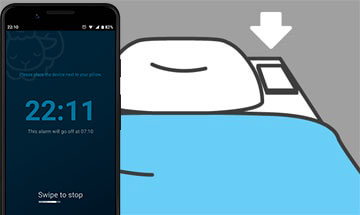
STEP 4 : TURN OFF THE ALARM
Swipe right to turn off the alarm or tap the snooze button. Turning off the alarm stops tracking your sleep. On the other hand, tapping the snooze button offers an extra minutes of sleep you set. Tracking time will be extended as well.
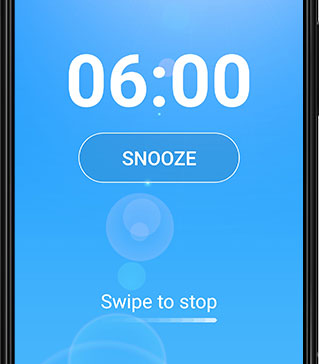
STEP 5 : CHECK SLEEP LOG
How are you this morning? Pick up your mood to complete the data.
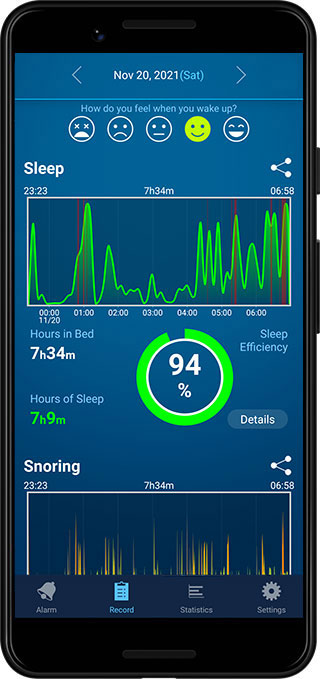
Check Statistics if you want to see your previous data.
