JUKUSUI allows you to choose both an alarm sound to wake up to and lull sounds to drift off to from a selection of over 100 sounds. These sounds are sorted into categories, and can be downloaded from the 'Sound Library' screen. Sounds you download from this screen can be set as your alarm sound in the alarm settings, or added to your lull sounds playlist.
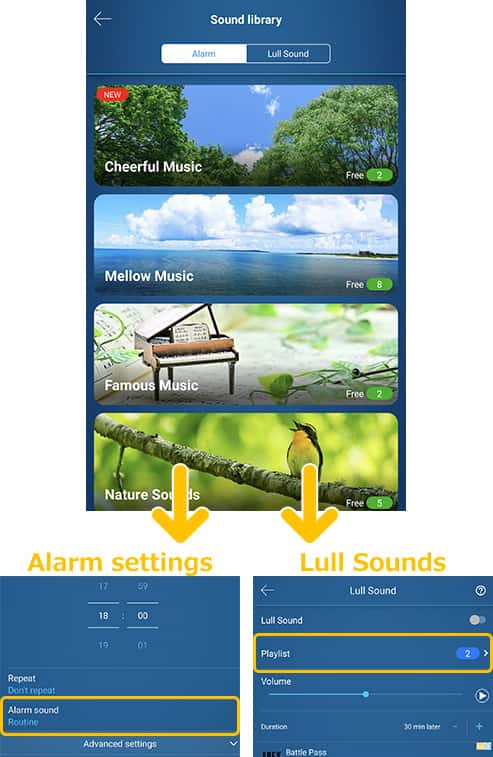
*Data communication is required for both downloading and previewing sounds.
Tabs

You can switch between your alarm sound and lull sound libraries via the above tabs. These tabs are displayed only when you select Sound library from the MENU.
Categories
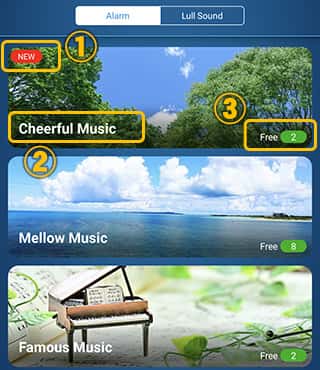
These categories list sounds by their theme and style. Categories with new songs will display a "NEW" mark in ① the upper left (Sounds that fit in multiple categories will cause each to have the "NEW" mark). The category title is shown at ②. In the free version, ③ the bottom right of each category will display the number of sounds available for free (including gifted sounds). Tapping a category will bring up the sound list detailed further down.
④ To use your own sounds, you can import via the methods below.

Android:
You can tap the Import Preset Sound button at the bottom of the category to import a preset sound from your phone, or tap the Import User Sound button to import a sound saved on your phone. These can then be used as an alarm sound or lull sound.

iPhone:
You can tap the Import User Sound button to import a sound (music downloaded via the Music app) saved on your phone. It can then be used as an alarm sound or lull sound.
Sound List

This is a list of all sounds in the selected category (Some sounds may be in multiple categories). Tapping the title of a sound will bring up the sound controller (①) at the bottom of the screen, where you can preview the sound.
The button or icon to the right of a sound's title (②) will differ between the free and premium versions.
When using the free version
![]() These are free sounds given out as gifts in promotions. Tapping will commence the download.
These are free sounds given out as gifts in promotions. Tapping will commence the download.
![]() These are free sounds given out as gifts in promotions. Tapping will commence the download.
These are free sounds given out as gifts in promotions. Tapping will commence the download.
![]() These are already downloaded sounds.
These are already downloaded sounds.
![]() These are sounds unavailable for download. They are available for premium users only.
These are sounds unavailable for download. They are available for premium users only.
When using the premium version
 When using our premium service, all sounds can be downloaded via the Acquire button.
When using our premium service, all sounds can be downloaded via the Acquire button.
![]() These are already downloaded sounds.
These are already downloaded sounds.
Managing Downloaded Sounds
The Sound Library screen is for downloading sounds. To learn how to manage downloaded sounds, see below.
Alarm Sounds
Once the download is complete, it will be added to the list in the alarm sound settings screen. If you want to use a downloaded sound, select Alarm Sound in the alarm settings and select the downloaded file as your alarm sound. You can find the user guide linked below.
⇒Alarm Sound Settings on iPhone
⇒Alarm Sound Settings on Android
Lull Sounds
Once a sound download is complete, it will be added to your playlist. You can edit your playlist as you require. Find out more about how to manage your playlist here.
⇒Lull Sound Settings on iPhone
⇒Lull Sound Settings on Android
