Users of JUKUSUI version 5.2.x or older, see here>>
From this screen you can set sounds downloaded from the sound library as your alarm.
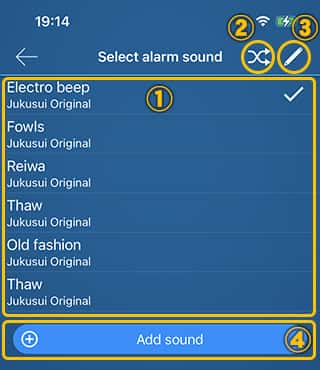
① Alarm Sound List
This is a list of sounds downloaded from the sound library and other sounds that can be set as your alarm. Tapping a sound on the list will bring up the sound controller (see below) at the bottom of the screen, and display a check mark to the right of the sound, indicating it has been set as your alarm. Sounds that can't be played will display an unavailable icon (a crossed out speaker), and cannot be set as your alarm.
② Play Random
Tapping the ② icon will set it to play sounds at random from your available sounds.
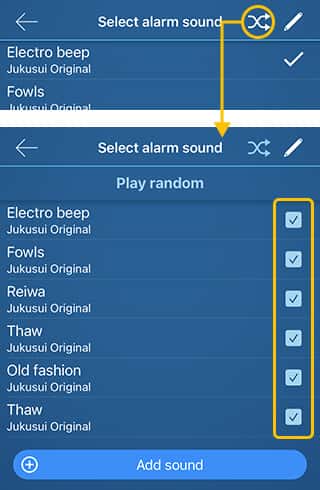
Random playback will select sounds at random from among those marked with a check mark to their right on the list to be played as your alarm sound.
*The random setting requires at least 2 available sounds to be selected.
Tap sounds on the list to turn them on or off, and press ② to return to the alarm sound selection screen.
③ Editing List
You can tap ③ to start removing unwanted sounds from the sound list.
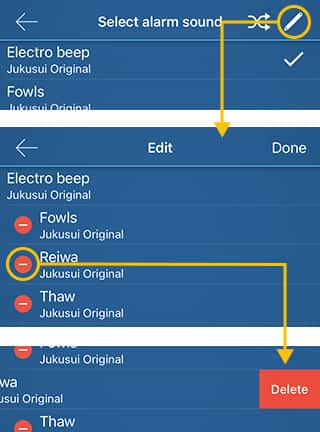
Tapping the check mark on the left side of the list will mark the sound for deletion and display a Delete button to the right. Tapping the Delete button will prompt you to confirm the deletion.
Just tap the Yes button to confirm the deletion.
Tap the Finish button in the top right to return to the alarm sound selection screen.
④ Add Sounds
Tapping Add Sound at ④ will bring up the Sound Library, and from there you can download any available sounds and them to the list. Please check Sound Library for more details about the sound library.
Sound Controller
Tap the list on the alarm sound selection screen to bring up the sound controller at the bottom of the screen. Press play here to play the sound. Press stop or tap another sound to stop it.

If a sound has a speaker icon with a line through it to the right of the title, that sound cannot be used as an alarm. In such a case, please try the following.
◆ My iPod sounds won't play
A) It is possible that your purchased sound has not been downloaded. If you download the sound to your device you will be able to set it as your alarm.
B) The sound may be streamed music or otherwise subject to copyright protection. Such sounds cannot be used as alarms for technical reasons.
◆ I can't play sounds I downloaded from the sound library
The sound file may be damaged, or some other issue may be disrupting the integration of the file into the app. Please try editing the playlist to remove the downloaded file, then redownload it from the sound library.
