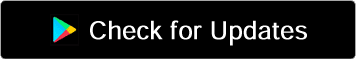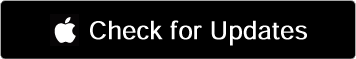JUKUSUI “Version 5” is now available for download and use on Android and iOS. In this latest version, we added new screens “Statistics (Summary)” and “Analysis”, and you can learn your sleep more deeply.
Summary|Statistics
The “Calendar” screen in Ver. 4 was changed and renamed the “Statistics” screen in Ver.5. The “Summary” screen added in Ver. 5 is added to the top left of the tab in the Statistics screen.
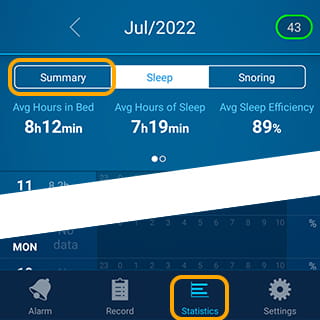
Visualize your sleep data with various perspectives
The “Summary” screen shows the monthly statistical data. You can compare your data with the last month and check your trends in sleep rhythm, hours of sleep and snoring, etc. You can check how your sleep has changed when you take some action to improve your sleep.

The following sleep data will be viewed on the “Summary” screen. Check here for more information.。
・Average data for this month
・Feeling on awakening & sleep rhythm
・Stability of sleep rhythm
・Hours of sleep & sleep efficiency
・Hours of wakefulness & awakenings
・Sleep onset latency
・Hours of snoring & volume
Try 60 Days Free Trial
The Statistics screen is available for JUKUSUI Premium subscribers, but you can use it for a 60-day free trial from the date of first use of the app. Users who have updated from Ver. 4 to Ver. 5 can also use them for free for mostly 60 days after the update.
Analysis
You can access the “Analysis” screen added in Ver. 5 from the icon in the top right corner of the Statistics screen. Due to the feature changes in the app, the feature viewing sleep data in the web browser is abolished. But you can continue to view My Data by logging in to this official website.

Visualization of Sleep Debt & Tips for improving your sleep
The Analysis Screen shows analytical results, focusing on “Sleep Debt” based on the past 30 days of your sleep and provides you with a few general tips. We hope you will use this screen as a clue to help you know if you are not getting enough sleep and to improve your sleep.
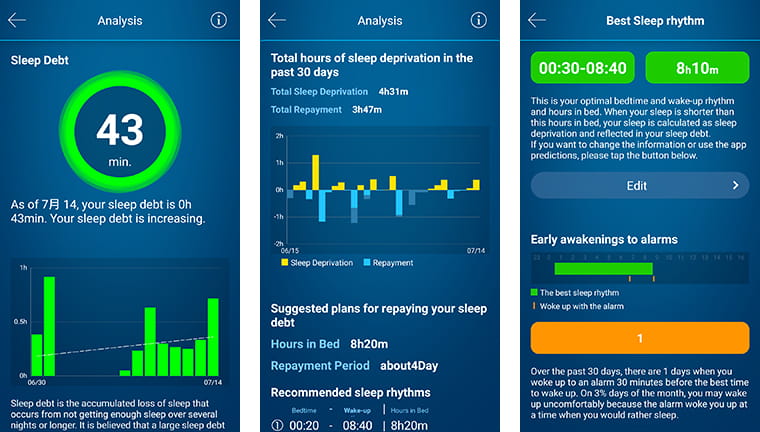
The following sleep data will be viewed on the “Analysis” screen. Check here for more information.
・Sleep Debt
・Total hours of sleep deprivation in the past 30 days (deprivation/repayment)
・Suggested plans for repaying your sleep debt
・Best Sleep Rhythm
・Early awakenings to alarms
・Your Chronotype
Try 60 Days Free Trial
The Analysis screen is also available for JUKUSUI Premium subscribers, but you can use it for a 60-day free trial from the date of first use of the app. Users who have updated from Ver. 4 to Ver. 5 can also use them for free for mostly 60 days after the update.
Other Changes
In Ver.5, the latest amount of sleep debt will be desplayed in the top right of the record screen (this number will not be shown in the previous sleep log). Tap here to open the Analysis screen we described above.
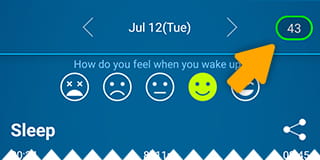
The delete button, which was in the top right of the record screen, has been moved to the bottom of the screen.