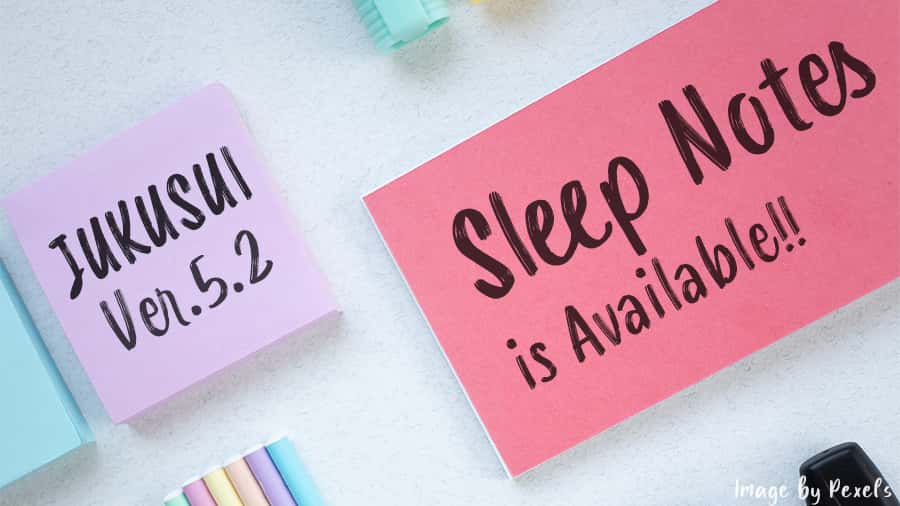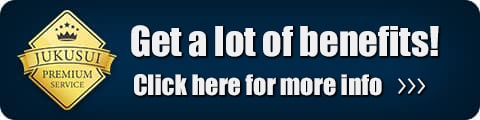We have released a new version (Ver. 5.2) of the app for iOS and Android Google Play. In this version, we provide “Sleep Notes”, a note-taking feature requested by many users, and “Sleep Notes Analysis”, a new analysis feature that uses sleep notes.
Sleep Notes【New】
“Sleep Notes” is a feature that allows you to save a short text for each sleep log. By adding the details that may be directly related to your sleep (such as daily activities, temperature, bedding conditions, medications and supplements, etc.) to the sleep log, your sleep logs may be used for reviewing and analyzing logs.

In Ver. 5.2, “Sleep Notes” has been added to the sleep record screen. You can add or delete the notes by tapping the [Edit notes] button on the screen.
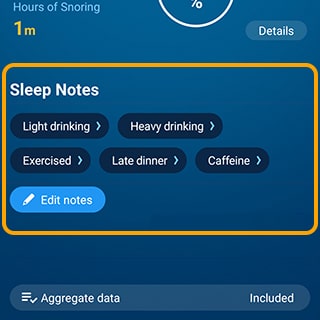
Custom Notes List
More than 20 kinds of preset notes are available. However, you can add your own notes, and edit the list number and order as you wish.
Notes can also be added at the start of recording
Not only notes can be added to an already existing sleep log, but notes can also be reserved and added at the time when the sleep log is started (by taping the bedtime button).
Sleep Notes Analysis【New】
On the sleep notes analysis screen, sleep logs can be extracted from the “analysis side” and the “comparison side” based on the type and presence of notes, and the sleep logs can be compared with each other using the average data of each. For example, if you note that you drank alcohol before bedtime, you can see what kind of changes there are among the records in which you drank and those in which you did not.
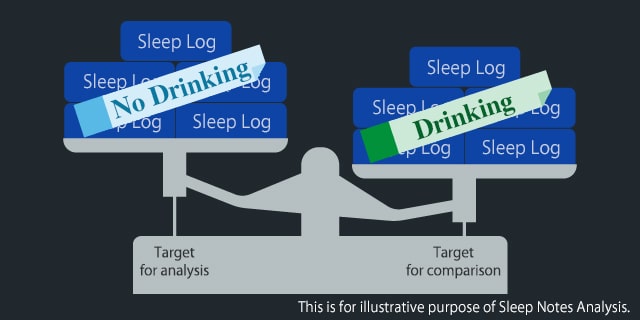
This is useful not only for those who have been drinking, but also for those who want to see if their sleep practices are suitable or effective for them.
The Sleep Notes Analysis screen can be accessed by tapping on the notes you have added in your sleep log or by tapping on the button at the top left of the statistics screen.
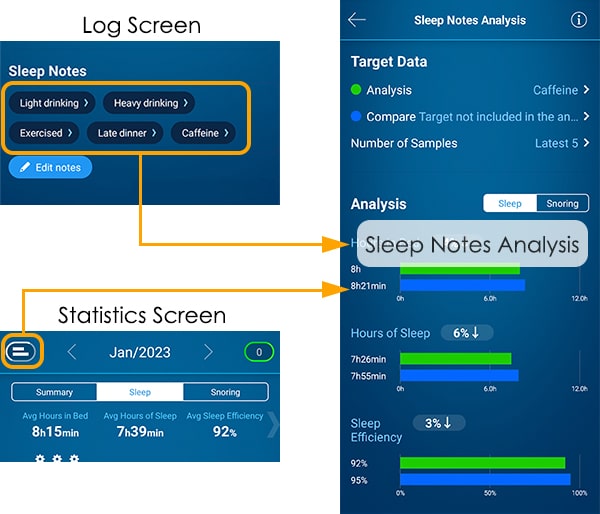
Find Notes with “Notes filter”【New】
In Ver. 5.2, “Notes filter” has been added to the top left of the record screen. By selecting the note you want to set as a filter, only sleep logs with that note added will be shown on the record screen.

Sleep Notes Settings
Settings for Sleep Notes have been added to the General Settings screen. You can edit the sleep notes, set the height of an input list, and set to enter sleep notes after tapping the bedtime button.
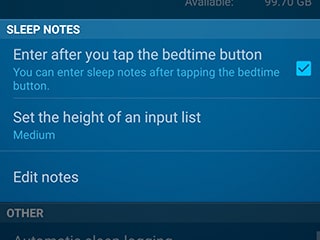
Other Updates
Update the Statistics screen
In Ver. 5.2, the screen interface of “Sleep” and “Snoring” in the Statistics screen has been updated. The recorded data is concentrated on the left side of the graph, and the previously fixed display items can now be customized.
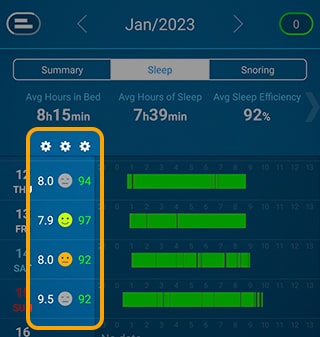
By default, “Hours in Bed,” “Feeling on awakening,” and “Sleep Efficiency or Snoring Rate” are selected as display items, but you can change or hide them by tapping the gear icon.
In addition, by tapping “No Data” in the graph, you can select whether to add a sleep log for that day or to record it as “No Sleep”.
Settings : Exclude from Evaluation
Within the sleep record screen, you can now exclude that sleep log from the aggregation.
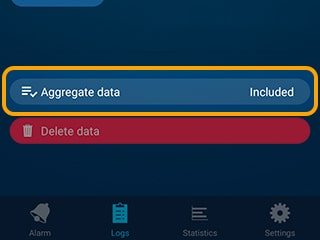
Tap the button to change the data aggregation to “Excluded,” and that sleep log will be excluded from any data aggregation, including sleep notes analysis.
60-day Free Trial
The sleep notes feature added in Ver. 5.2 is available only in Premium version, but you can try it for 60 days free trial from the start of using “JUKUSUI”. Users who update the app to Ver. 5.2 can also use the free trial for around 60 days (until April 23, 2023).
In addition, the “Statistics (Summary)” and the “Analysis” screens, which are exclusive features of Premium users added in Ver. 5.0, will also be available for free during the same period mentioned above.
If you are satisfied with the paid service, please consider subscribing to JUKUSUI Premium.
For users of the free version of JUKUSIU.
When the 60-day free trial period associated with Ver. 5.2 ends, you can keep using the free version of the app, but the paid features will not be available. It will not automatically change to the paid version.
Also, if you add notes in the sleep log during the free trial period and the free trial period ends without changing the notes, the notes feature will not be available and you will not be able to delete the notes. Please be aware of this in advance.