There is a Sensor Sensitivity in General settings. For those who are not sure how to use it, we’d love to let you know some tips here.
What is Sensor Sensitivity?
JUKUSUI measures your body movements during sleep to judges the depth of sleep and whether you are awake or not. The body movements are transmitted as vibrations through the bedding and received by the smartphone’s sensor. You can adjust the sensitivity of your device’s vibration sensor in “Sensor Sensitivity” in General settings.
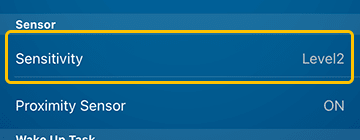
The sensors are not always accurate
Depending on the bedding properties (mattress or futon) between the smartphone and the body, the transmission of vibrations may vary. A bed that transmits vibrations easily will cause the sensor to swing easily, while a bed that does not transmit vibrations easily will cause the sensor to swing less easily.
Furthermore, the swing movement of the sensor may vary depending on the manufacturer of the sensor, and it may also vary depending on the weight of the smartphone.
The sensor is not always accurate, which means it depends on the environment in which the app is used.
Criteria: based on how you feel when you wake up
Depending on the environment in which you use JUKUSUI, you have to change the sensor level.
On what do you base the sensor level?
– yes, it is “Feeling on awakening”.
When you need to increase the sensitivity
For example, even though you slept 7 hours, you didn’t feel you slept well. However, you got a higher score in the deep sleep category. If so, the sensor might not work well. Please increase the sensitivity from level 2 to level 3.
When you need to decrease the sensitivity
On the other hand, you slept 7 hours and you felt you slept well. However, you got a lower score in the deep sleep category. If so, please decrease the sensitivity from level 2 to level 1.
When there is no need to change the sensitivity
If you think that your waking mood and evaluation are generally consistent, there is no need to change the sensor sensitivity level.
Summary
If you feel that your waking mood and the result of the app may not match, try adjusting the Sensor Sensitivity so that the results come closer together.
You can also enter your waking mood when you stop logging with JUKUSUI. Your waking mood is an important sleep indicator because it is an absolute assessment of how you feel. We recommend that you continue to log your waking mood as much as possible.






