You can edit your account information on JUKUSUI app after signing up our cloud service.
Edit User Information or Delete Account
You can edit your information or e-mail address on this screen. To delete your account, tap [Delete JUKUSUI account] at the bottom of this screen.
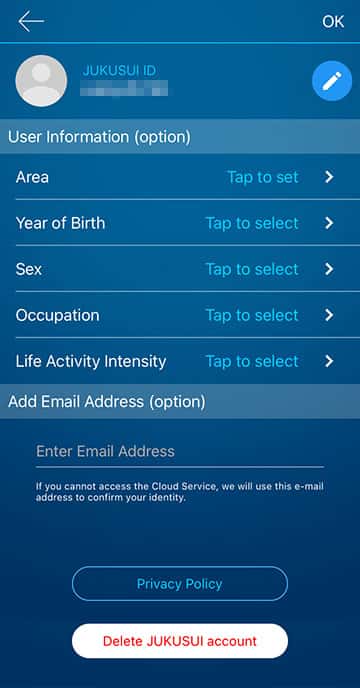
Change Your Password
Tap the pencil icon at the top right of the screen. You can change your password here. Also, you can connect JUKUSUI with an existing account.
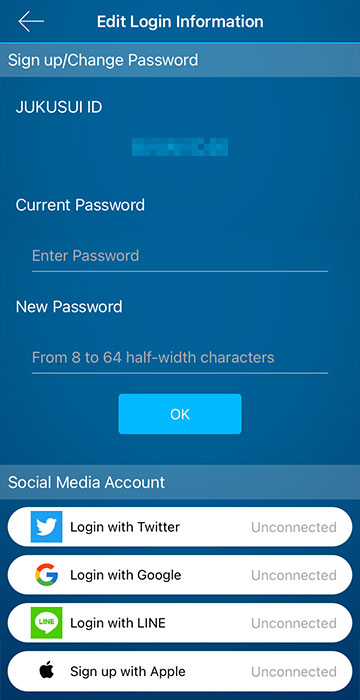
Log in with the existing account
If you have Twitter, Google, LINE or Apple ID account, we recommend that you should try to connect JUKUSUI with one of these accounts.
Once you have connected JUKUSUI with one of these accounts, you can log in to our cloud service using the account. It will help in the case that you forget your password.
NEXT:How to Check MY DATA
Related links
How to Sign Up for Cloud Service
