By simply signing up for our cloud service, you can back up all of your sleep log on the dedicated server safely. To start the cloud service, follow these steps:
STEP 1: Get started with JUKUSUI
You can sign up for our cloud service on the app. Open JUKUSUI on your device and tap “Cloud Service” in Menu. You will see the following screen:
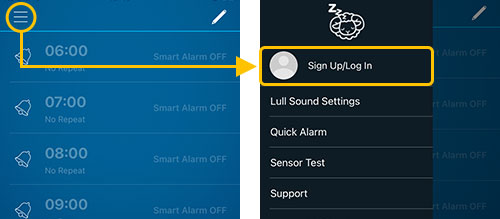
Tap “Sign Up”.
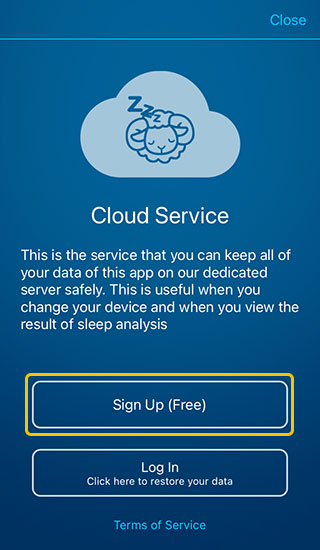
STEP 2: Set Your Password or Connect to Your Account
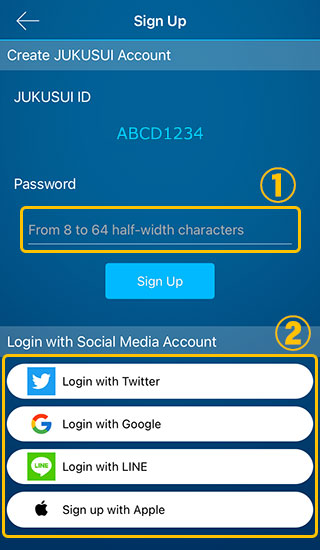
1. Set up your password
Enter a password in ① and tap Sign Up. Your password must be at least 8 characters.
2. Connect to an existing account
If you would want to sign up with your existing account (e.g., Google, Apple ID, LINE or Twitter), tap on the service in ② you want to sign up with. There's no need for you to set up a password here. If you want to sign up with Apple ID, this app requires iOS 13.0 or later.
STEP 3: Enter Your Information
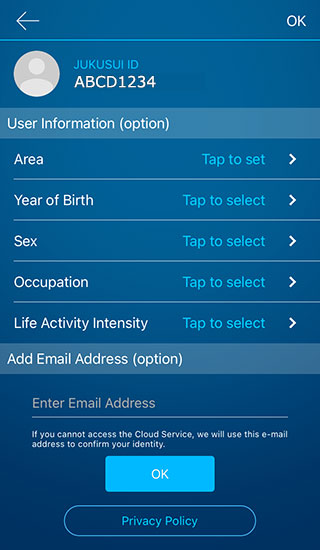
Check out our privacy policy at the bottom of the screen first and enter your information and e-mail address.
Tap the “OK” button to confirm your account.
STEP 4: Keep Your Account Information
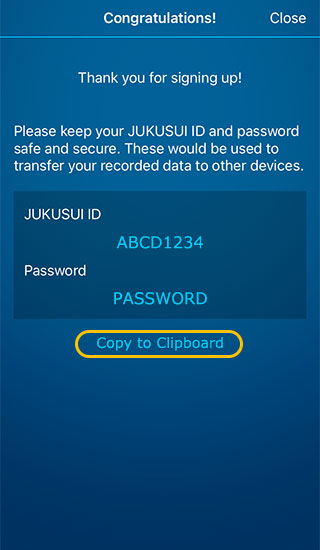
Your account has been confirmed. Your JUKUSUI ID and password will be used when you would like to transfer the data or when you check your data on the website. Keep your JUKUSUI account and password safe and secure.
It is a good idea to tap “Copy to Clipboard” and paste it on note-taking apps.
Tap the “Close” button to go back to main page.
What happens after signing up?
After signing up for our service, the data on the app will be automatically synced with the data on the server. This process takes longer with larger data. We recommend that you sync the data in daytime because the server will be busy at night.
NEXT:How to Transfer the Data to a New Device
Related links
Data You Can Transfer to a New Device
