By using the cloud service, when you change your device, such as Android OS -> iOS or iOS -> Android OS, you can transfer the data from your old device to the new one.
All you need to do is preparing for your JUKUSUI ID and password when you signed up for our cloud service on your old device. Follow the steps below to transfer the data to a new device:
Log In on Your New Device
Install JUKUSUI on your new device and open it (or tap "Cloud Service” on the top of the menu). You can see the following screen.
Tap Log In on the screen.
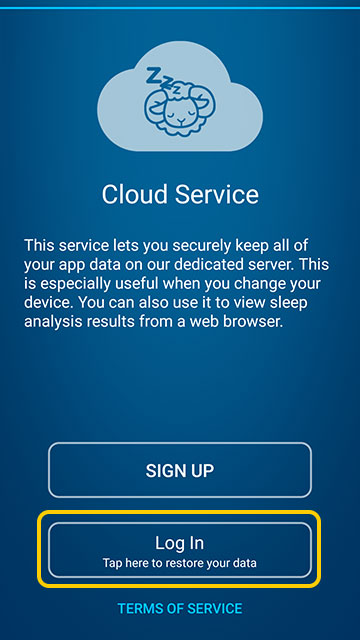
Log In with JUKUSUI Account
Enter your JUKUSUI ID and password you created on your old device and tap the Log In button.
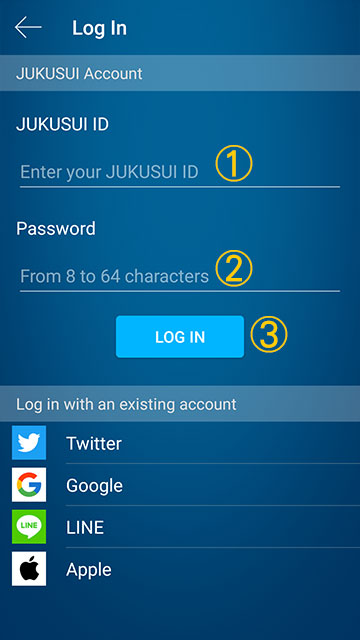
Enter your JUKUSUI ID in ①
Enter your Password in ②
Tap the Login button ③
Log In with an existing account
If you have already signed up with the existing account (e.g., Google, Apple ID, Twitter or LINE), you can use it to log in. Tap on the service you signed up with.
Data Transfer - what you can and cannot?
There're data that you can and cannot transfer via Cloud Service. Check NEXT to learn more.
NEXT:Data You Can Transfer to a New Device
Related links
How to Sign Up for Cloud Service
