Wake-up task provides strong support for your awakening.
If you sometimes wake up in the morning and then go back to sleep again, try using the “Wake-up Task”.
As you may imagine from the name of this feature, when a wake-up task is set, you have to complete the selected task to dismiss the alarm. Wake-up task provides strong support for your awakening.
The wake-up task can be set for each alarm. You can set a specific wake-up task for an alarm that is only used on special occasions.
3 types of wake-up task
JUKUSUI has 3 types of wake-up task. You can choose your favorite task.

Odd one out
It looks like all the characters are the same, but there is one character that is different from the others. You have to find it to dismiss the alarm. For example, “栽” second from the top on the left is out of the group here. To dismiss the alarm, tap “栽”. The question will be selected randomly each time.
There are 3 levels of difficulty. The higher the level, the harder it is to find out of the character.
Math
You have to solve the four arithmetic operations and tap the correct answer to dismiss the alarm.
The question above is “2 x 8 + 6”, so you have to tap “22”. If you tap an incorrect answer, a new question will be presented.
There are 3 levels of difficulty. The higher the level, the more difficult the question becomes.
Shake
You have to shake the smartphone a specified number of times to dismiss the alarm. If you don’t shake the phone properly, the app will not count the number of times. The alarm will continue to sound during this period.
There are 3 levels of difficulty. As the level increases, the number of shakes increases.
You can preview these tasks from General Settings. By changing the level of each action, try to find one that you can do or you can wake up with. We don’t recommend that you do the task without preparation.
How to set wake-up task to the alarm
If you want to use the wake-up task, you can set it in Advanced settings.
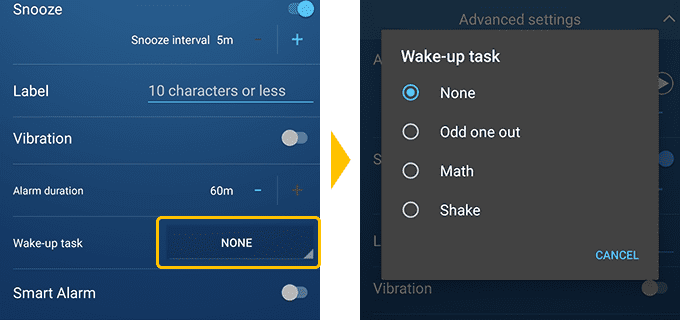
Tap “None” under Wake-up task in Advanced settings and select one of the wake-up tasks from “Odd one out”, “Calculate”, and “Shake”.
You can select the level (difficulty) of the tasks in General settings. For example, if you select Level 2 for “Odd one out” in General Settings, Level 2 will be set to “Odd one out” here.
If you don’t want to use the wake-up tasks, select “None”.
What happens when the alarm goes off?
Let’s take the case of an alarm set “Odd one out” and see what actually happens.

The alarm will go off at the alarm time and the “Odd one out” screen will be shown.
Watch the screen carefully to find the odd one out. The above figure, the character circled is the odd one and tap it (the alarm is still sounding).
The screen to stop the alarm will be shown. Tap “Stop” (or “Snooze”) to finally stop the alarm.
We recommend…
If you feel like playing games, “Odd one out” or “Calculate” would be good choices. However, you may get used to these options if you play a lot. Don’t overdo them.
We recommend [Shake]. The more often you shake, the more awakenings you will have because you have to force your body to move (although it is frustrating).
The other thing to keep in mind is that the alarm will sound for a longer period. If you don’t want to wake up family members who are sleeping nearby, you may not use it.






