Do your napping data disturb the sleep data?
You can use Quick Alarm in menu to set the amount of time until the alarm goes off. It is useful when, for example, you want to take a nap for 30 minutes from now.
However, when recording a nap by tapping the bedtime button, you need to be a little more careful.
The following picture shows the statistics screen with 7 days of data where the user went to bed exactly at 11:00 p.m. and woke up exactly at 6:00 a.m.

You can find the average bedtime is 11:00 p.m. and the average wake-up time is 6:00 a.m..
Then, on the seventh day, let’s say you recorded a 30-minute nap starting at 3:00 p.m. See the chart below.
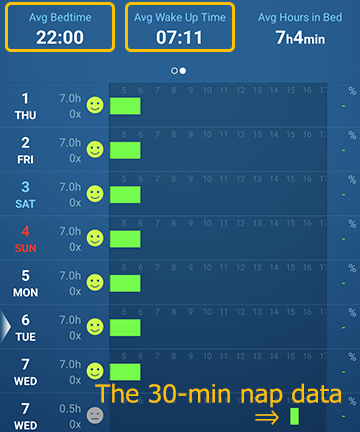
This is just a one additional record, but since the bedtime and the wake-up time are so off, the average bedtime and the average wake-up time also change by more than one hour. This will also affect your sleep evaluation (especially, your bedtime and wake-up rhythms) in your daily report.
In other words, napping records can be a hindrance to know your usual (night) sleep trends.
Exclude the napping data
If you delete the nap record, there will be no obstacle. But you can also exclude the data from the app’s aggregation without deleting it.
Using the example above, let’s remove the 7th day napping data from evaluation.
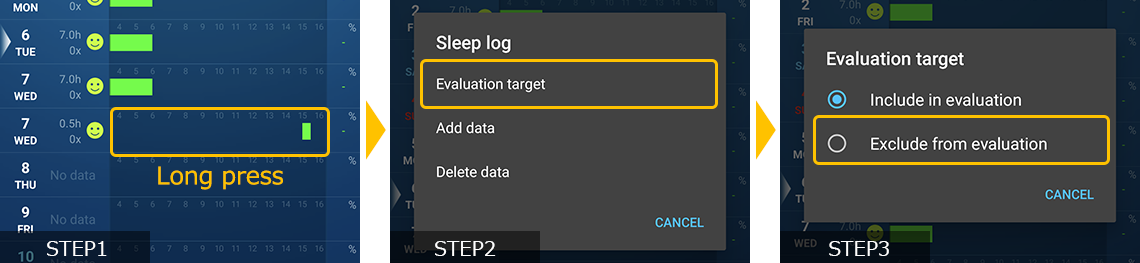
- STEP 1: On Statistics screen, long press the data you want to exclude.
- STEP 2: Tap “Evaluation target”.
- STEP 3: Tap “Exclude from evaluation”.
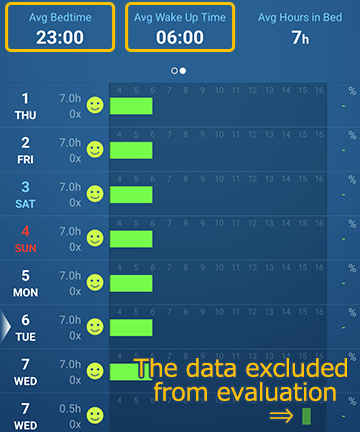
The napping data has been excluded from evaluation.
The data removed from the evaluation will be shown in a transparent green. On the statistics screen, you can see that the average bedtime and wake-up time have returned to 11:00 p.m. and 6:00 a.m. respectively, while the record remains intact. Not only the statistics screen, but the sleep evaluation in the daily report and all data in the monthly report will be recalculated without this “napping data”.
Please try to use this feature when you want to temporarily exclude some record from the sleep evaluation without deleting them.
By the way, isn’t the average hours of sleep a bit wrong?
You’re very perceptive, if you feel like “Why is the average sleep time increasing when there is a 30-min data?”, looking at the second picture from the top of this page.
This is because, if you divide the answer (hours) of 7 hours x 7 + 30 minutes x 1 by the number of recordings (8), the average is 6 hours and 11 minutes.
This is not a bug. If the app has multiple data in a day (as in Day 7 above), it interprets the “total hours” of the day’s recordings as “hours of sleep” in the day. In the example, up to the 6th day, there is “7 hours” data, but only on the 7th day, the data is “7 hours and 30 minutes”. So the average is 7 hours and 4 minutes.
Let’s remember, however, if you often take naps or practice segmented sleep, it’s better to select “Include in evaluation” so that you can know how much you slept in a day.






