An option for Social Jet Lag has been added to the web app (My Data screen) of JUKUSUI Cloud Service. We hope you will find it useful to understand “Social Jet Lag” and use it to improve your life.
What Is Social Jet Lag?
“Social Jet Lag” is a concept created by Till Roenneberg, a professor of chronobiology in Germany. We would like to simply explain what social jet lag is.
Our bodies have an individual “body clock” and most people go to bed according to their body clock. What about when we wake up? If you wake up according to your body clock on weekdays or workdays, you may be late for work or school. Because you can’t be late, you need to get up against your body clock using an alarm clock app like JUKUSUI. Therefore, on “workdays”, when we have work or school, we can’t sleep according to our body clock and don’t get enough sleep.
In contrast, we don’t have any time restrictions to get up when there’s no work or school. Many people will wake up late on weekends or free days to make up for lack of sleep. The data from JUKUSUI reveals that many people sleep longer on weekends and consecutive holidays (e.g., New Year holidays and summer vacation).
Moreover, another characteristic of sleep on free days is that they push back their sleep schedules. Many people stay up late because the next day is their day off and then wake up late. People who don’t have to worry about their family or partner (especially those who live alone) are more likely to stay up late and oversleep on free days.
The time difference in sleep between “workdays” and “free days” causes “jet lag” as if you were traveling abroad each time. This is what is known as “Social Jetlag”.
The consequences of Social Jetlag

Social Jetlag is calculated by the difference between your midpoint sleep on weeknights and your midpoint sleep on free days. For example, your sleep rhythm is 1:00 a.m. – 7:00 a.m. (midpoint = 4:00 a.m.) on workdays and 2:00 a.m. – 10:00 a.m. (midpoint = 6:00 a.m.) on free days. The midpoint differs 2 hours here. Thus, you have 2 hours social jetlag.
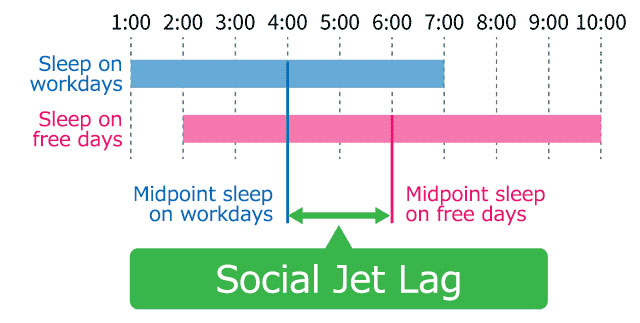
2 hours social jetlag means, that is to say, you are travelling from Japan to Thailand every week.
If the 2-hour jet lag is only one time, it does not matter so much, but if it’s repeated every week, the burden on the body will accumulate and the health risk may be increased. The biggest health risk is “overweight or obesity”. According to Dr. Roenneberg, for every hour of social jet lag, the risk of being overweight or obese rises about 33 %.*1 It is said that social jetlag is one of the reasons that causes blue Monday, the most depressing day of the week.
For your health and for improving work performance, it is very important to get enough sleep every day.
*1:Jet-Lagged By Your Social Calendar? Better Check Your Waistline
Check Social Jet Lag with JUKUSUI
You can check your social jetlag based on your past sleep logs with JUKUSUI Cloud Service. This service is free, but you need to subscribe JUKUSUI Premium to see some graphs shown here. If you have a JUKUSUI account, tap the Log In button at the top right of the screen.
STEP 1
Login to jukusui.com and select “Analysis” > “Trends”. Check “Social Jetlag” from “Display Items” and click OK. (If you already selected 3 items, please remove one of them.)
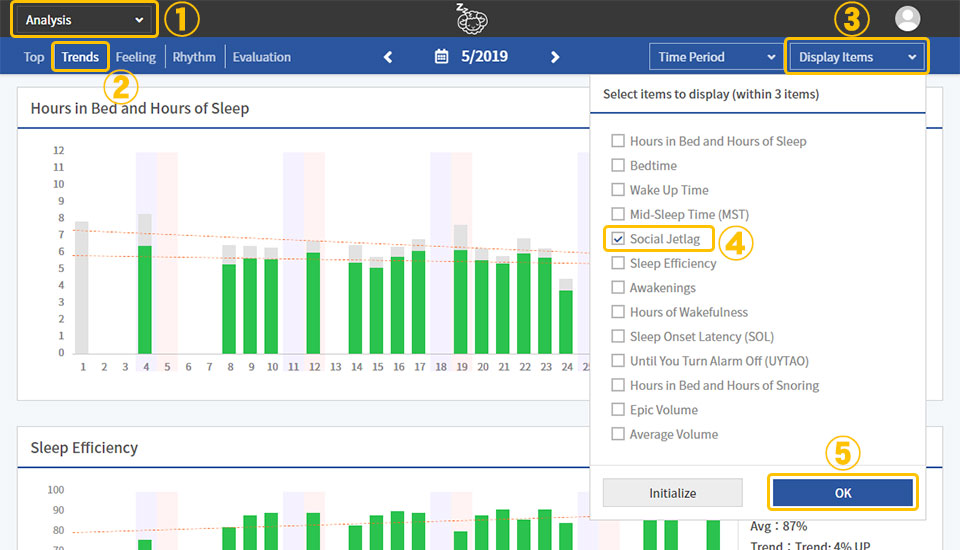
STEP 2
When “Social Jetlag” graph is shown, select the days you were off to check the box at the bottom of the graph. After checking the box, click the “Confirm” button. The result will be shown on the right side of the graph.
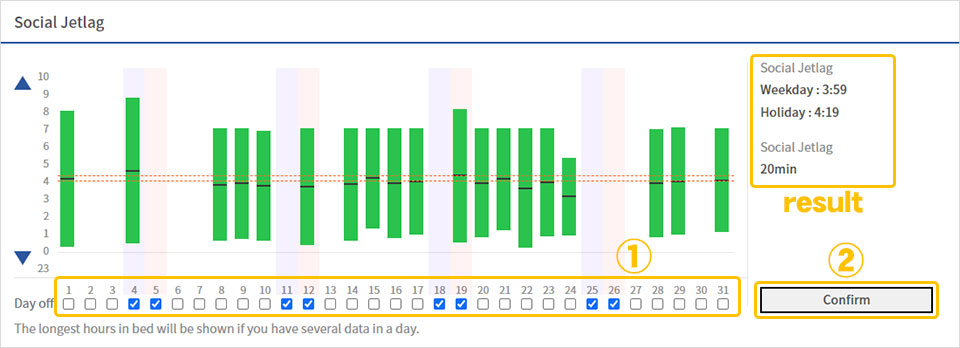
- In JUKUSUI, the average time of midpoint for each log is calculated on workdays and free days separately.
- The data set as free days are stored only in local storage (not in the cloud service).
On this graph, social jetlag is 0 minutes (less than 1 minute). The author of this article is satisfied with the result because he thought there is no difference in sleep rhythm between workdays and free days.
Check your social jetlag and adjust your sleep rhythm to be as close to 0 minutes as possible.
Check your sleep rhythm with other options
A regular sleep on workdays is needed to calculate social jetlag. However, some people have irregular sleep?wake rhythm. If so, the “midpoint of hours in bed” option in My Data can be helpful.
Click “Analysis” > “Trends”. Select “midpoint of hours in bed” from “Display Items” to show the graph below. This graph shows how much range does the midpoint of hours in bed do you have for all logs for the period you selected.
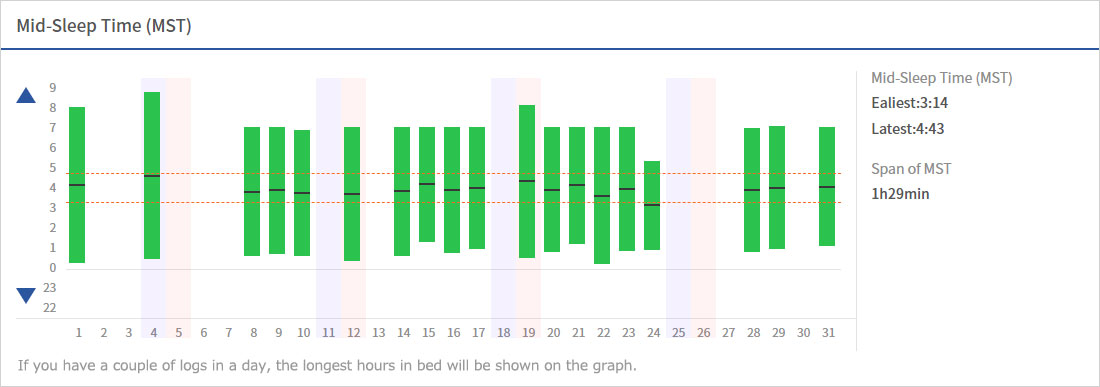
You can also use the graphs for bedtime and wake-up rhythms respectively. In addition to the variation in bedtime and wake-up rhythms, these graphs can also be used to know whether your daily bedtimes and wake-up times are getting later (backward) or earlier (forward).
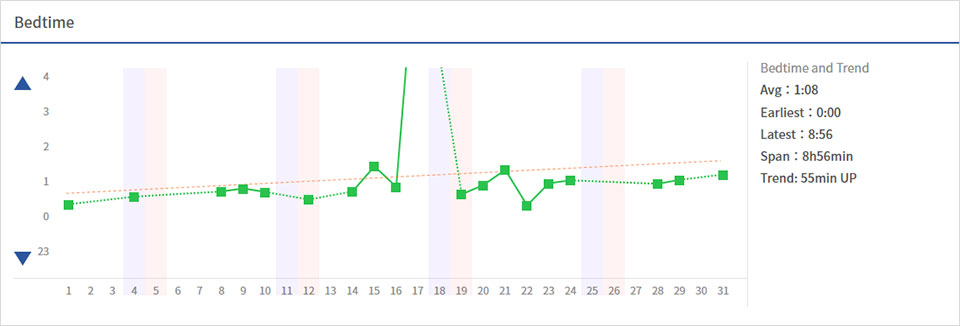
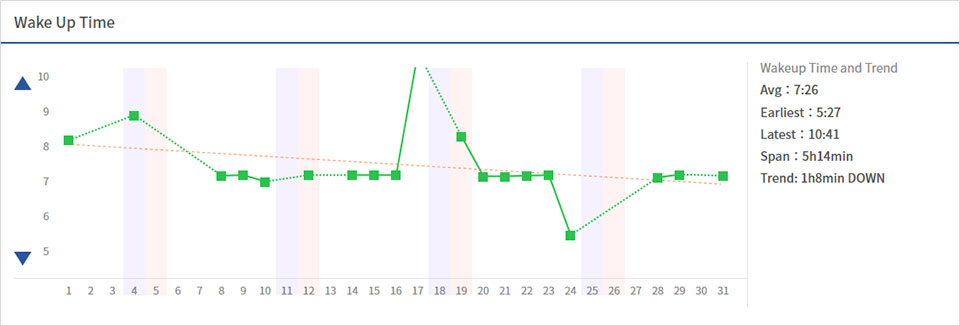
We hope these graphs will help you improve your sleep rhythm.







