Even if you forget to tap the Bedtime button…
We released the new JUKUSUI version 4.6. This version has the new convenient feature “Automatic Sleep Logging”. Your sleep log will be saved even if you forget to tap the Bedtime button. This automatic sleep logging is available on the devices with Android 10 or later.
Permission Required
The automatic sleep logging estimates the length of time you were in bed based on your smartphone usage and records the results in your sleep log. The smartphone usage is managed by OS, and JUKUSUI needs access to that data.
The word “Permission Required” will be shown in Menu after you updated JUKUSUI to version 4.6. You can turn on this permission by accessing the “Permission required” > Automatic Sleep Logging.
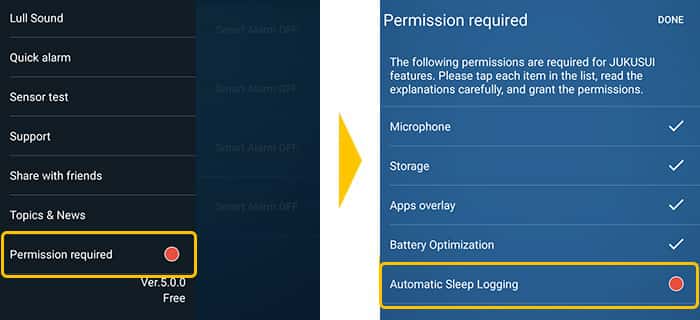
* Automatic sleep logging is available after you allow the permission.
This is just an assistant feature.
With this feature, the app simply records your bedtime, wake-up time and hours in bed. Since you don’t tap the bedtime button (JUKUSUI itself is not in operation), the app will not record your snoring and the graph will be vacant.

When you logged your sleep with the automatic sleep logging, the [AUTO] button will be shown (See above). You can change bedtime and wake-up time by tapping this AUTO button.
If there is existing sleep data logged by the bedtime button, the data from automatic sleep logging will be discarded. Please think of this feature as an assistive sleep record in case you forget to tap the Bedtime button.
Edit Bedtime and wake-up time
When you update the app to ver. 4.6 (Android 10 or later), the “Auto Sleep Logging” option will be shown on General settings. You can change the bedtime and wake-up time here (You can also change them from the [AUTO] button).
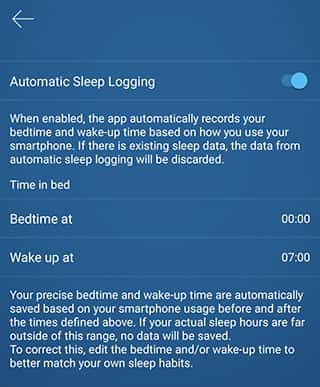
Automatic Sleep Logging
Automatic Sleep Logging is enabled by default. If you don’t use this feature, please turn off Automatic Sleep Logging.
Time in bed
Set the time when you “generally go to bed and wake up”. You do not need to set it strictly, but the closer it is to your actual bedtime, the more accurate the automatic sleep logging will be.
How to use Automatic Sleep Logging
If you use the automatic sleep logging, the operation is the same, except for tapping the bedtime button. Place your phone next to your pillow and go to sleep.
If you use your smartphone as usual before going to bed and after waking up, the accuracy of automatic sleep logging will improve. Conversely, if you don’t touch your smartphone before going to bed and after waking up, or if you don’t put your smartphone next to your pillow, the accuracy will decrease.
Important Notes
The accuracy of the automatic sleep logging is not guaranteed, as they are predicted results based on the analyzed usage data managed by the OS. Please note that your sleep record will not be kept if the app cannot acquire usage data, if the OS does not collect data, or if the acquired data does not determine that the user is asleep.








